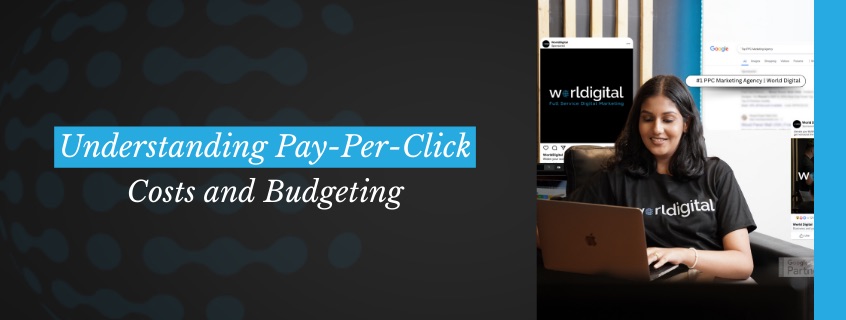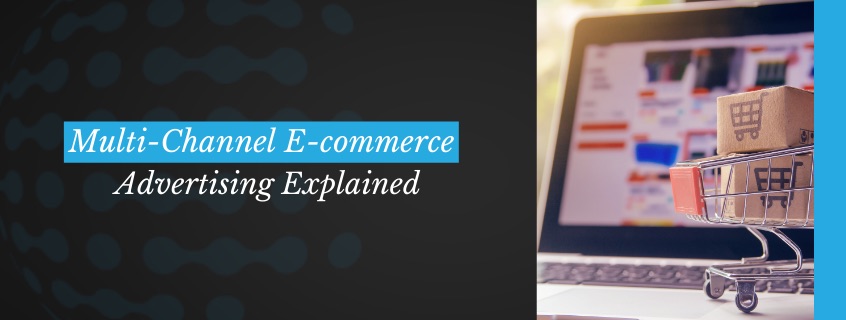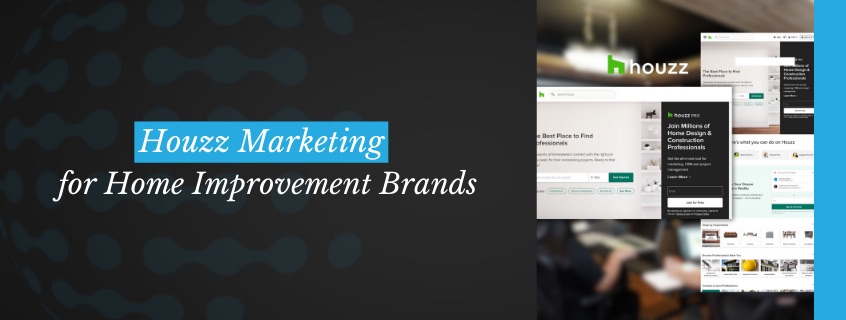If you’re trying to grow your business online, you’ve probably come across the term “PPC” or Pay-Per-Click advertising. But what does it really cost? And how do you build a budget that works?
Let’s break it all down into simple steps, real numbers, and clear choices. Because when it comes to Pay-Per-Click Costs and Budgeting, every dollar counts—and every click should bring value.
Here’s why PPC is a big deal:
What is PPC and Why It Matters
PPC stands for Pay-Per-Click, a type of digital ad where you pay only when someone clicks on your ad. Sounds simple, right? But there’s more to it when you’re planning for cost and budgeting.
- You can target specific keywords or audiences.
- You set your own daily or monthly limits.
- It gives fast results compared to long-term SEO.
Pay-Per-Click Costs and Budgeting depend on how competitive your market is and what platforms you’re using. Google Ads, for example, may cost more than Facebook, depending on your niche.
💡 Curious about how this works for your business? Check out our digital marketing experts at World Digital for custom strategies that actually deliver.
How PPC Pricing Actually Works
Understanding how PPC is priced is key before building a budget. The cost isn’t random—it’s based on a few simple factors.
Main Factors That Affect PPC Cost:
- Keyword Competition
More competitive keywords cost more per click. - Industry Type
Legal, insurance, and finance industries often pay more. - Geographic Targeting
Ads in big cities might cost more than rural areas. - Ad Quality Score
Google scores your ad. Better ads = lower costs. - Time and Season
Holiday season? Expect prices to spike.
Let’s look at a sample breakdown in a table:
| Factor | Impact on Cost | Notes |
|---|---|---|
| Keyword Competition | High | More businesses bidding = higher prices |
| Ad Quality Score | Medium | Better score = better cost-per-click |
| Industry Type | High | Some niches average over $20 per click |
| Geographic Targeting | Medium | Bigger areas = bigger budgets |
Understanding these helps us budget smarter when managing Pay-Per-Click Costs and Budgeting strategies.
Building a Smart PPC Budget Step-by-Step
Now let’s build a plan that makes the most of your ad dollars. Here’s a simple guide.
1. Set Your Monthly Ad Budget
This depends on your goals and how fast you want to grow. A small business might start with $500–$1,000/month.
2. Define Campaign Goals
Ask yourself:
- Are you looking for leads?
- Do you want e-commerce sales?
- Do you need traffic to a landing page?
3. Choose the Right Platform
Google Ads is great for search intent. Facebook Ads is awesome for visual targeting and demographics.
4. Do Keyword Research
Use tools like Google Keyword Planner or SEMrush. Look for high-traffic, low-competition keywords.
5. Set Bids and Monitor
Start with manual bidding so you can control spending. Watch closely and adjust based on what’s working.
Want to take out the guesswork? Our PPC services can help you craft targeted, effective campaigns that get more clicks for your buck.
Tips to Control Pay-Per-Click Costs and Budgeting Wisely
Even with a small budget, you can make PPC work well. Here’s how:
- Use negative keywords. Block searches you don’t want.
- Target specific locations. Don’t waste money on people outside your service area.
- Split test ads. Try two ads and keep the better one.
- Track conversions. Know what’s turning clicks into customers.
And remember: the smartest budget isn’t the biggest—it’s the one that brings in the best return.
Common Terms in Pay-Per-Click Advertising
If you’re new to PPC, here’s a list of must-know terms to keep your head above water.
Cost-Per-Click (CPC):
How much you pay every time someone clicks on your ad.
Click-Through Rate (CTR):
The percentage of people who saw your ad and clicked it.
Impression:
How many times your ad was shown.
Conversion Rate:
The percentage of clicks that turn into leads or sales.
Quality Score:
Google’s rating of your ad’s quality and relevance.
Knowing these helps you take control of Pay-Per-Click Costs and Budgeting like a pro.
How to Tell if Your PPC Budget is Working
Money in. Money out. But how do you know it’s working?
Here’s what to measure:
Return on Ad Spend (ROAS)
If you spend $500 and make $2,000 in sales—that’s a 4x ROAS. Good job!
Conversion Rate
If lots of people are clicking but no one’s buying, the problem might be your landing page.
Cost Per Lead
How much are you spending just to get someone’s info? Keep this number low.
Quality Score Trends
If your scores go up, your costs go down.
Looking for an edge? Pair PPC with SEO. Our SEO strategies at World Digital boost organic traffic while your ads pull in quick wins.
Final Thoughts: Budget Smarter, Not Bigger
PPC is powerful—but only when used wisely. When we understand Pay-Per-Click Costs and Budgeting, we unlock better ROI, more leads, and smarter growth.
Start small. Test often. Track everything. And lean on experts who live and breathe digital marketing.
Need a partner to build your best campaign yet? We’re here to help—reach out anytime.
FAQs
1. How much should I budget for my first PPC campaign?
Start with $500–$1,000/month to test what works. We’ll help you scale based on performance and ROI goals.
2. Can I run PPC ads without wasting money?
Yes! With smart targeting, negative keywords, and expert tracking, we make sure every click counts toward real results.
3. How do I know if my PPC ads are working?
We track clicks, conversions, and ROAS in real-time, so you always know what’s working and what needs adjusting.
4. What’s the difference between SEO and PPC?
PPC gives fast traffic with paid ads; SEO builds long-term visibility through organic search. We help balance both for max impact.
5. Will World Digital manage my PPC budget for me?
Absolutely! We create, manage, and optimize your PPC campaigns to deliver the highest return within your budget.