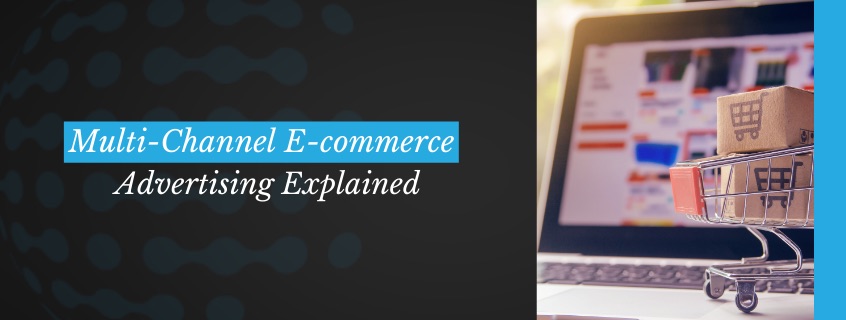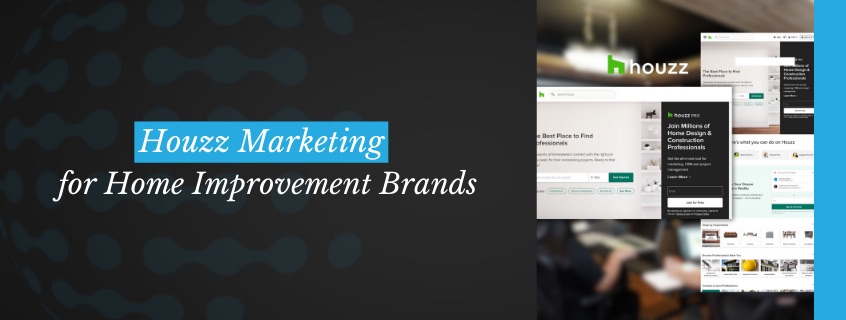Many businesses underestimate the power of internal linking for SEO, yet it can be the difference between a website that lingers on page two and one that dominates search rankings. Think of your website as a city—without clear roads and pathways, visitors (and search engines) struggle to navigate. Well-placed internal links act as signposts that guide users to valuable content while boosting your SEO performance.
Table of Contents
Why Internal Linking for SEO is a Must-Have Strategy
Unlike external backlinks, internal links are entirely within your control, making them one of the most cost-effective SEO tactics. Here’s why they matter:
- Strengthens Site Structure: Helps organize content logically, improving user experience.
- Boosts Page Authority: Spreads link equity across different pages to enhance rankings.
- Improves Crawlability: Enables search engines to discover and index pages more efficiently.
- Increases Engagement: Encourages users to stay longer and explore more content.
World Digital’s Unique Internal Linking Strategy
At World Digital, we take internal linking beyond the basics. Our strategic approach ensures every link serves a purpose rather than being a random connection. Here’s how we optimize internal linking for businesses:
1. Creating a Content Hierarchy
We build a strong foundation by organizing content into pillar pages and supporting articles, much like a well-structured book:
- Pillar Pages: Cover broad topics and act as a central hub (e.g., “The Ultimate Guide to SEO”).
- Cluster Content: In-depth subtopics that link back to the pillar page (e.g., “How to Optimize Meta Tags”).
This hierarchy signals to Google that your site is authoritative and well-organized.
2. Smart Anchor Text Strategy
Instead of generic phrases like “click here,” we craft anchor text that:
- Includes target keywords naturally.
- Matches user search intent.
- Enhances contextual relevance for both users and search engines.
For instance, rather than saying “Read more about SEO strategies here,” we use “Explore our proven SEO strategies to improve rankings.”
3. Deep Linking for Maximum Impact
Many businesses mistakenly link only to their homepage or top-level service pages. We prioritize deep linking, ensuring:
- Lesser-known but valuable content gets visibility.
- Pages with lower authority benefit from stronger pages.
- Users discover high-value resources they might have missed.
4. Internal Linking Audits and Optimization
SEO isn’t a set-and-forget strategy. We conduct regular audits to:
- Identify orphaned pages (pages without inbound links).
- Fix broken or outdated links.
- Ensure a balanced distribution of internal links.
Comparing Internal Linking to Other SEO Strategies
| SEO Strategy | Purpose | Long-Term Benefits |
|---|---|---|
| Internal Linking | Improves site structure & ranking | High |
| External Backlinks | Builds credibility with other websites | Medium |
| Technical SEO | Ensures fast, mobile-friendly site | Essential |
Key Benefits of Internal Linking for SEO
- Higher Search Visibility: Helps Google understand content relationships.
- Improved User Experience: Visitors can navigate smoothly.
- Lower Bounce Rates: Engaged users explore more pages.
- Stronger Keyword Relevance: Reinforces your target keywords across pages.
World Digital’s Step-by-Step Internal Linking Process
- SEO Audit: Identifying linking opportunities and gaps.
- Content Mapping: Structuring pillar and cluster content.
- Strategic Link Placement: Ensuring optimal anchor text and positions.
- Performance Analysis: Tracking results and refining strategies.
FAQ: Internal Linking for SEO
-
How can internal linking improve my website’s SEO?
Internal linking helps search engines index your pages, improves site structure, and distributes page authority, boosting your rankings and visibility.
-
How many internal links should I add per page?
Use 3-10 relevant internal links per page, depending on content length, to maintain a natural and user-friendly experience.
-
What type of anchor text should I use for internal links?
Use descriptive, keyword-rich anchor text that naturally fits within the content to provide context and improve SEO.
-
How often should I review and update my internal links?
Conduct a quarterly audit to check for broken links, update outdated links, and ensure effective link distribution.
-
Can internal linking help new pages rank faster?
Yes! Linking from high-authority pages to new content helps search engines discover and rank new pages more quickly.
By embracing a strategic internal linking approach, businesses can see noticeable improvements in search rankings, user engagement, and overall website performance. Let World Digital help you create an SEO-optimized internal linking strategy that drives real results!