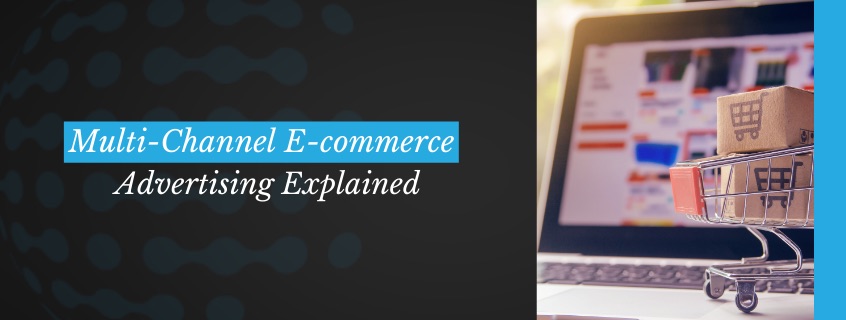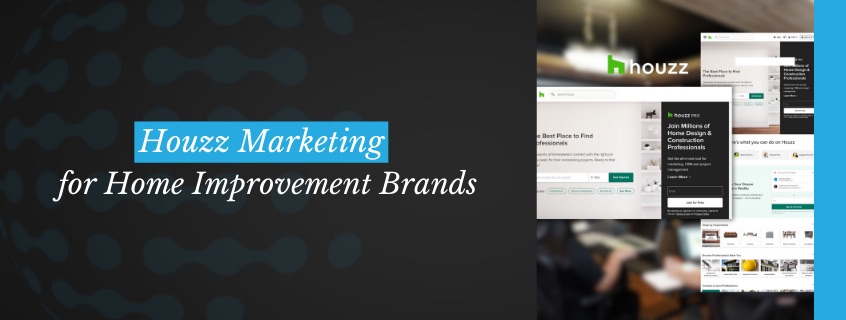As businesses look to grow their online presence, Google Ads has become an essential tool for reaching customers and driving results. However, terms like Google Ads vs Google Ads Manager can confuse even experienced marketers. While both are tools within the Google advertising ecosystem, they serve very different purposes.
In this guide, we’ll break down the key differences between Google Ads and Google Ads Manager, helping you understand which tool is right for your business. Whether you’re a startup, e-commerce entrepreneur, or corporate marketing team, this article will simplify complex ideas into easy-to-understand steps.
What is Google Ads?
Google Ads is Google’s advertising platform where businesses can create and manage ads on Google Search, YouTube, and other websites within the Google Display Network. If you’ve searched for something on Google and seen an ad at the top of the results, that’s a Google Ad in action.
Key Features of Google Ads:
- Ad Creation: Build text, display, video, and shopping ads.
- Keyword Targeting: Use keywords to reach your ideal audience on Google Search.
- Performance Metrics: Monitor impressions, clicks, and conversions in real time.
- Campaign Optimization: Set budgets, target specific locations, and adjust bids to improve performance.
Google Ads is ideal for small to medium-sized businesses looking for quick results and straightforward campaign management.
Benefits of Google Ads:
- Reach High-Intent Users: Connect with people actively searching for products or services.
- Budget Control: Start with any budget and scale as you grow.
- Measurable ROI: Track every dollar spent and measure results.
- Quick Setup: Launch campaigns within minutes.
What is Google Ads Manager?
Google Ads Manager (formerly Google Ad Manager) is a more advanced tool designed for managing and delivering ads across multiple platforms, websites, and apps. It’s often used by publishers, ad agencies, and businesses that handle large ad inventories.
Key Features of Google Ads Manager:
- Centralized Ad Management: Manage multiple Google Ads accounts in one place.
- Programmatic Ads: Use automated systems to buy and sell ad inventory.
- Ad Revenue Tracking: Optimize and track ad revenue from different platforms.
- Advanced Reporting: Access detailed data on ad performance across websites, apps, and channels.
Google Ads Manager is built for businesses that require more advanced control, especially those running ads on multiple platforms or managing clients.
Benefits of Google Ads Manager:
- Scalability: Manage multiple campaigns and clients seamlessly.
- Advanced Targeting: Use detailed data to target users across devices and platforms.
- Centralized Reporting: Track ad performance across all accounts in one dashboard.
- Monetization: Maximize ad revenue with programmatic buying.
Google Ads vs Google Ads Manager: Key Differences
Here’s a clear comparison of Google Ads and Google Ads Manager to help you decide which tool fits your needs:
| Feature | Google Ads | Google Ads Manager |
| Primary Use | Creating and managing Google Ads campaigns | Managing multiple ad accounts and ad inventory |
| Target Audience | Small to medium businesses | Agencies, large businesses, publishers |
| Ad Types | Search, display, video, and shopping ads | Programmatic ads across platforms and devices |
| Management | Single account focus | Multi-account and multi-platform management |
| Reporting | Basic performance tracking | Advanced reporting with cross-platform insights |
| Revenue Tracking | Limited to conversions and ROI | Tracks ad monetization and revenue across channels |
Which Tool is Right for You?
- Choose Google Ads if you’re a business owner or marketer looking to run ads quickly and directly on Google Search or its network.
- Choose Google Ads Manager if you’re an agency, publisher, or large business managing multiple clients, accounts, or complex ad inventories.
Step-by-Step Guide to Using Google Ads
If you’re ready to dive into Google Ads, here’s a simple step-by-step guide to get started:
- Set Up Your Google Ads Account: Visit Google Ads and create a new account.
- Choose Your Campaign Goal: Decide whether you want to drive sales, leads, website traffic, or brand awareness.
- Pick Your Campaign Type: Select from Search, Display, Shopping, or Video campaigns.
- Set Your Budget: Start with a small daily budget and adjust over time.
- Target Your Audience: Use keywords, demographics, and geographic locations to reach your audience.
- Write Your Ad: Create compelling headlines and descriptions.
- Launch Your Campaign: Publish your ad and monitor its performance in the Google Ads dashboard.
Key Advantages of Google Ads Services by World Digital
At World Digital, we help businesses succeed with Google Ads through customized strategies and hands-on support. Here’s what we offer:
- Keyword Research: Identify high-performing keywords to target your audience effectively.
- Campaign Optimization: Adjust bids, budgets, and ad copy for maximum ROI.
- Detailed Analytics: Track every click, impression, and conversion to improve performance.
- Professional Management: Save time and resources by letting our experts manage your campaigns.
By partnering with World Digital, you’ll gain the insights and expertise needed to make every advertising dollar count.
FAQ: Google Ads vs Google Ads Manager
1. What is the main difference between Google Ads and Google Ads Manager?
Google Ads is for running individual ad campaigns, while Google Ads Manager is for managing multiple ad accounts or complex inventories.
2. Who should use Google Ads?
Small to medium businesses looking to advertise directly on Google Search, YouTube, or the Display Network.
3. Who should use Google Ads Manager?
Large businesses, agencies, and publishers who need advanced ad management and cross-platform reporting.
4. Is Google Ads Manager harder to use than Google Ads?
Yes, Google Ads Manager has more advanced features and is designed for professionals managing large-scale ad campaigns.
5. How can World Digital help with Google Ads?
World Digital provides expert Google Ads management, helping businesses optimize campaigns, target the right audience, and improve ROI.
Final Thoughts
Understanding the difference between Google Ads and Google Ads Manager can help you choose the right tool for your business goals. If you’re just starting, Google Ads is perfect for running targeted campaigns with ease. If you’re managing multiple accounts or ad revenue, Google Ads Manager provides the control and scalability you need.
At World Digital, we specialize in creating tailored Google Ads strategies that drive results. Whether you need a simple campaign or complex account management, our team is here to help you succeed.
Ready to take your advertising to the next level? Contact World Digital today and discover how we can help you grow your business.