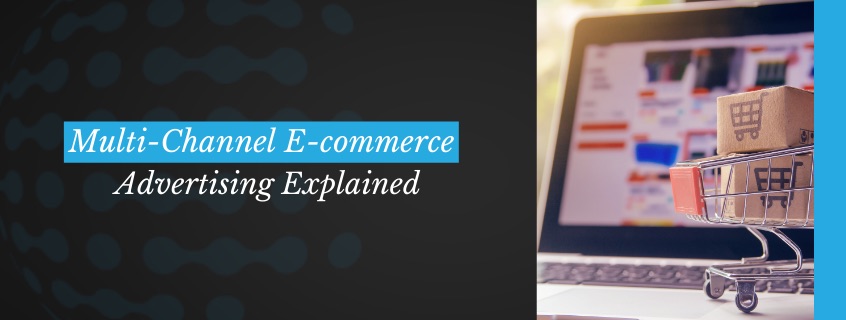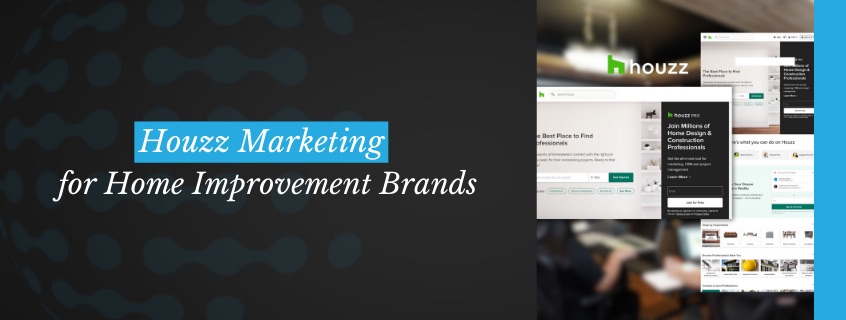Grabbing attention in the digital space isn’t just about compelling content—it’s about how you present it. One of the most overlooked yet powerful SEO tactics is optimizing header tags. A well-structured page not only improves user experience but also signals search engines to rank your content higher.
At World Digital, we believe in smart structuring that makes information easy to consume while boosting visibility. If you want to master the best header tag practices and refine your website’s SEO strategy, this guide is for you.
Why Header Tags Are Crucial for SEO
Header tags don’t just break up content—they serve as signposts for both readers and search engines. Here’s why they matter:
- Enhanced Readability: Visitors can quickly scan and find relevant information.
- SEO Optimization: Search engines use headers to determine content hierarchy and relevance.
- User Engagement: A structured format encourages users to stay on the page longer.
- Keyword Impact: Strategically placed keywords within headers improve search rankings.
Best Header Tag Practices for SEO
H1 Tag: The Foundation of Your Content
Your H1 tag is the first impression—make it count!
- Use One H1 Per Page: This should be your primary title, not repeated elsewhere.
- Integrate the Primary Keyword: Ensure “Best Header Tag” naturally appears.
- Keep It Clear and Specific: Your H1 should immediately communicate the page’s topic.
- Complement, Don’t Duplicate: Avoid repeating the meta title word-for-word.
📌 Example: “Mastering the Best Header Tag for SEO Success”
H2 Tags: Organizing Core Sections
H2 tags create structure and help both users and search engines understand your content better.
- Use Multiple H2s: Break your content into well-defined sections.
- Naturally Incorporate Keywords: Integrate variations of “Best Header Tag.”
- Make It Engaging: Phrase headers in a way that entices readers to continue.
Example H2 Layout:
- Why Best Header Tag Practices Matter
- How to Optimize H2 Tags for Featured Snippets
- The Role of H2 Tags in Content Strategy
H3 Tags: Diving into Details
H3 tags break down complex ideas under H2 sections, offering clarity and deeper insights.
- Keep Them Relevant: Ensure they support the H2 content.
- Avoid Overuse: Excessive H3 tags can clutter your page.
- Be Specific: Answer common user queries directly.
Example H3 Layout:
- Best Header Tag Placement in Blog Content
- Differences Between H2 and H3 in SEO
- How H3 Tags Influence Readability
Common Header Tag Mistakes to Avoid
To truly master SEO, avoid these common errors:
❌ Skipping H1 Tags: Every page needs a defined, keyword-rich H1. ❌ Multiple H1 Tags: Confusing search engines with multiple H1s weakens your SEO. ❌ Vague or Generic Headings: Headers like “Introduction” or “More Info” don’t help rankings. ❌ Ignoring Hierarchy: Maintain a logical flow from H1 > H2 > H3 for clear navigation.
Table: Header Tag Breakdown & SEO Impact
| Header Tag | Purpose | Best Practices |
|---|---|---|
| H1 | Page title | Use once, include primary keyword |
| H2 | Section headings | Organize content, optimize for keywords |
| H3 | Subsections | Add depth, avoid overuse |
How to Optimize Header Tags for Featured Snippets
Want your content to land in Google’s featured snippets? Follow these strategies:
- Answer Common Questions: Use headers like “What is the Best Header Tag for SEO?”
- Provide Concise Explanations: Use bullet points or short paragraphs below headers.
- Structure Content for Quick Reads: Well-organized headers increase snippet chances.
Step-by-Step Guide to Implementing Best Header Tag Practices
- Audit Current Headers: Tools like Screaming Frog or Ahrefs can help analyze your structure.
- Revise & Optimize: Ensure your H1 is clear, with supporting H2s and H3s.
- Strategic Keyword Placement: Insert keywords naturally without stuffing.
- Monitor Performance: Use Google Search Console to track improvements.
Frequently Asked Questions (FAQs)
1. What Is the Best Header Tag for SEO?
The most crucial header tag is H1, as it sets the foundation. H2 and H3 tags enhance organization and keyword optimization.
2. Can I Use Multiple H1 Tags on a Page?
No, using multiple H1 tags confuses search engines. Stick to one per page for clarity.
3. How Often Should Keywords Appear in Header Tags?
Keywords should be present naturally in H1 and H2 tags but should not feel forced.
4. How Do Header Tags Improve Rankings?
Well-structured header tags help search engines understand page content, boosting SEO performance.
5. Are H4, H5, and H6 Tags Necessary?
While they can add depth, H4-H6 tags are rarely needed unless dealing with highly detailed content.
Conclusion
Mastering the best header tag practices transforms your website into an SEO powerhouse. Proper use of H1, H2, and H3 tags improves readability, keyword relevance, and search rankings. Follow these tips and set your site up for success.
Want expert guidance? Contact World Digital today for customized digital marketing strategies!