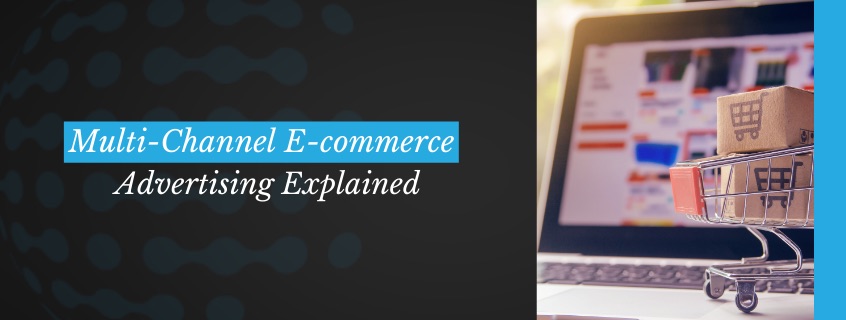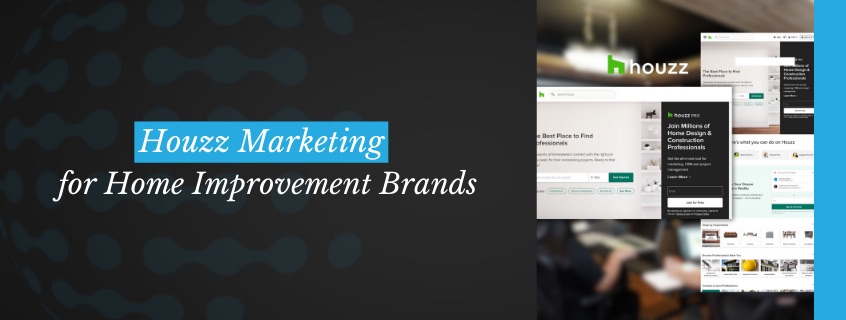When people search for a business near them—whether it’s a coffee shop, a marketing agency, or a local plumber—Google is where they usually start. That’s why Optimizing Google My Business isn’t just a nice-to-have anymore. It’s essential.
For business owners and marketers looking to boost visibility, Google My Business (GMB) is like your digital storefront. It tells the world who you are, where you are, and what you offer. Let’s break it down and get into smart strategies that’ll help your brand show up right where it needs to—in front of your local customers.
Why Optimizing Google My Business Should Be Your First Step
Your GMB profile is the front door to your business online. It’s what shows up on Google Maps, in local search results, and even in voice searches.
Here’s why it’s powerful:
- It boosts your visibility in your local area.
- It shows up before your website in many local searches.
- It helps customers trust you with reviews, photos, and business details.
One of the smartest ways to increase foot traffic and phone calls is by making sure your GMB profile is well-optimized. And for those trying to make sense of digital strategy, check out our all-in-one digital marketing solutions to stay ahead.
Step-by-Step Guide to Optimizing Google My Business
Let’s walk through the key steps to make your GMB profile truly shine.
1. Claim and Verify Your Business
If you haven’t already, claim your listing. Then, verify it via postcard, phone, or email.
Why it matters:
- Verifying gives you full control of your listing.
- Google prioritizes verified businesses in local search results.
2. Fill Out Every Section—Completely
Google loves details. So do your customers. Fill out:
- Business name
- Business categories
- Address and service area
- Hours of operation
- Phone number
- Website
- Business description
- Photos and videos
Tip: Your description should be clear, keyword-rich, and locally relevant.
Here’s what a complete profile looks like vs. an incomplete one:
| Feature | Complete GMB Profile | Incomplete GMB Profile |
|---|---|---|
| Business Description | ✅ | ❌ |
| Business Hours | ✅ | ❌ |
| High-Quality Photos | ✅ | ❌ |
| Verified Listing | ✅ | ❌ |
| Accurate Contact Info | ✅ | ❌ |
3. Choose the Right Categories
Pick one primary category that best matches your core business. Add a few secondary categories for other services you provide.
Example:
- Primary: “Digital Marketing Agency”
- Secondary: “Advertising Agency,” “Marketing Consultant,” “Website Designer”
If you’re running paid ads and want more traffic on top of your GMB listing, our custom PPC strategies can help drive even more targeted traffic your way.
How to Keep Optimizing Google My Business With Fresh Content
Google rewards active businesses. Here’s how to keep things fresh and relevant.
Regularly Post Updates
Use Google Posts to share:
- New products or services
- Limited-time offers
- Blog updates
- Upcoming events
- Customer success stories
Think of these posts like social media updates—but right in your search listing.
Ask for and Respond to Reviews
Reviews are your digital word-of-mouth. Ask happy customers to leave honest feedback. More importantly, always respond—whether the review is glowing or critical.
Review Tips:
- Be polite and grateful
- Stay professional, even with negative feedback
- Address any issues if needed
Example Response Template:
“Thanks so much for your feedback! We’re glad you had a great experience. We hope to see you again soon!”
Keeping reviews active helps show Google that your business is real, responsive, and trustworthy.
Add New Photos Every Week
Photos increase engagement and show your business is alive and well. Share:
- Product or service shots
- Team member highlights
- Before/after transformations
- Interior/exterior shots of your location
Still unsure how to rank higher locally? Our SEO team knows exactly what to tweak to help your listing climb.
Important Things to Monitor as You Continue Optimizing Google My Business
Once you’re up and running, keep an eye on the following areas to stay competitive.
Track GMB Insights
Google provides powerful analytics through GMB:
- How customers find you (search terms)
- Where they view your listing (Maps vs. Search)
- What actions they take (calls, website visits, direction requests)
Use this data to fine-tune your content and strategy.
Watch for User-Generated Changes
Anyone can suggest edits to your listing—even your competitors. Make it a habit to:
- Log in regularly
- Review pending updates
- Confirm or correct suggested changes
Top 5 Mistakes to Avoid When Optimizing Google My Business
Avoid these common pitfalls that can hurt your visibility:
- Wrong or inconsistent business info
– Make sure your business name, address, and phone number match exactly across the web. - Neglecting reviews
– Not responding makes you look unprofessional or uncaring. - Choosing the wrong categories
– Pick categories that best describe your main services. - Not updating hours during holidays
– Outdated hours can lead to frustrated customers and bad reviews. - Ignoring photo uploads
– A profile with zero photos looks suspicious to customers.
Glossary: Key Terms You Should Know
Here are some digital marketing terms you’ll see while Optimizing Google My Business:
- NAP (Name, Address, Phone Number): The three key pieces of info that must be consistent across all platforms.
- GMB (Google My Business): Now called Google Business Profile, it’s Google’s free tool for managing your business in search.
- Local Pack: The group of 3 local businesses that appear in search results under the map.
- Google Posts: Small updates you can publish right in your GMB profile.
- GMB Insights: Analytics provided by Google about how users interact with your listing.
Final Thoughts: Winning Local Customers Starts Here
When your profile is properly optimized, it acts as a magnet for local customers. They see your info, trust your reviews, and are more likely to call, visit, or buy from you.
It doesn’t stop at just filling in a profile. Optimizing Google My Business is about showing up, staying active, and giving people reasons to choose you over the competitor down the street.
Ready to take it further? Whether you’re looking to dominate local search, launch a winning PPC campaign, or fine-tune your SEO game, we’ve got your back every step of the way.
FAQs
1. How do I get my business to show up in local Google searches?
To appear in local results, I need to fully complete and verify my Google My Business profile and keep it updated with accurate info, reviews, and photos.
2. Can I improve my GMB ranking without running ads?
Yes! By regularly posting updates, responding to reviews, and optimizing categories, we can boost our listing’s visibility—even without ads.
3. What if someone edits my Google Business info without asking me?
Google allows public edits. I just need to log in often and reject incorrect suggestions to keep our info accurate and protected.
4. Why isn’t my business appearing in Google Maps or the local pack?
If we aren’t visible, we might need to improve our profile, get more reviews, or tweak our location and category settings to match search intent.
5. How do your digital marketing services support my GMB performance?
Our SEO and PPC experts craft local strategies that enhance GMB visibility, drive clicks, and turn searches into sales—without wasting ad spend.