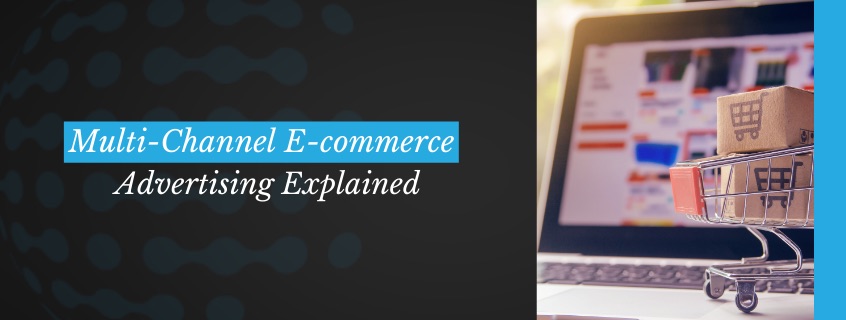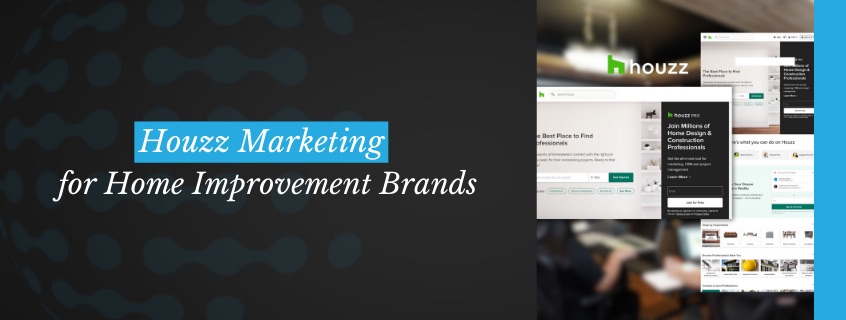If you’re a business owner looking to attract more local customers, Google My Business (GMB) SEO is one of the most powerful tools at your disposal. With more consumers turning to Google to find nearby services, optimizing your GMB profile can help you rank higher in local search results, leading to increased foot traffic, website visits, and customer engagement.
Table of Contents
Optimizing Your Google My Business Profile for Maximum Visibility
1. Claim and Verify Your Listing
Before you can optimize your GMB profile, you must first claim and verify it. Google needs to confirm that you are the rightful owner before making changes. Here’s how to do it:
- Visit Google My Business.
- Search for your business name and claim the listing if it exists, or create a new one.
- Follow Google’s verification process, typically by receiving a postcard with a verification code.
2. Provide Complete and Accurate Business Information
Google prioritizes businesses with detailed and up-to-date information. Ensure the following details are complete:
- Business Name: Use your actual business name, avoiding keyword stuffing.
- Address & Service Area: Make sure your address is accurate, or define your service areas.
- Phone Number: Use a local phone number to establish credibility.
- Website URL: Link to your website for more information.
- Business Hours: Keep your hours updated, including special holiday hours.
- Business Categories: Choose the most relevant categories that describe your business.
3. Optimize Your Business Description
Your business description should clearly explain what you offer while naturally incorporating keywords like Google My Business SEO and other relevant terms. Aim for 250-750 characters and focus on what makes your business unique.
Example:
“At World Digital, we specialize in helping businesses enhance their online presence with expert Google My Business SEO strategies. Our tailored approach ensures that local customers can find you quickly and easily on Google Maps and Search.”
Leveraging Keywords for Better Google My Business SEO
Google scans your GMB listing for relevant keywords, so it’s crucial to integrate them strategically. Here’s how:
- Use keywords in your business description and services.
- Include location-based keywords like “best digital marketing agency in [city].”
- Add keyword-rich updates in Google Posts to boost visibility.
How to Use Google Posts to Engage Customers
Google Posts allow businesses to share updates, offers, and announcements directly on their GMB profile. These posts appear in local search results, making them an excellent opportunity for engagement.
Best Practices for Google Posts:
- Post Regularly: Weekly updates help maintain visibility.
- Use High-Quality Images: Posts with images get 35% more clicks.
- Include a Call-to-Action (CTA): Encourage customers to “Call Now,” “Learn More,” or “Visit Us.”
Encouraging and Managing Customer Reviews
Reviews are a major ranking factor for Google My Business SEO. More positive reviews can improve your visibility and credibility.
How to Get More Reviews:
- Ask Satisfied Customers: Politely request reviews after a purchase or service.
- Provide Direct Links: Share your Google review link in emails and on your website.
- Respond to All Reviews: Show appreciation for positive feedback and address concerns in negative reviews professionally.
Adding High-Quality Photos and Videos
Businesses with photos receive 42% more requests for directions and 35% more website clicks than those without.
What to Upload:
- Interior and Exterior Photos: Help customers recognize your location.
- Product and Service Images: Showcase your offerings.
- Staff and Team Photos: Build trust with potential customers.
Utilizing the Q&A Feature to Address Common Customer Questions
Google allows users to ask and answer questions directly on your GMB listing. Proactively responding to these questions can:
- Provide essential information upfront.
- Improve customer trust and satisfaction.
- Enhance your listing’s engagement rate.
Local SEO Strategies to Complement Google My Business SEO
1. Build Local Citations
List your business on directories like Yelp, Bing Places, and TripAdvisor with consistent NAP (Name, Address, Phone Number) details.
2. Optimize for Mobile Searches
Since most local searches happen on mobile devices, ensure your website is mobile-friendly and loads quickly.
3. Create Location-Specific Content
Publishing blog posts or landing pages that target local keywords can further enhance your Google My Business SEO ranking.
Comparison of Digital Marketing Strategies
| Strategy | Benefits | Best For |
|---|---|---|
| Google My Business SEO | Increases local visibility, enhances credibility, free to use | Local businesses, service providers |
| Google Ads | Immediate traffic, measurable ROI, keyword targeting | E-commerce, competitive industries |
| Social Media Marketing | Engages customers, builds brand awareness, organic reach | Small to large businesses |
World Digital’s Process for Optimizing Your Google My Business Profile
- Initial Consultation – We analyze your current GMB listing.
- Keyword Research – Identifying relevant search terms for optimization.
- Profile Enhancement – Completing missing details and adding engaging content.
- Review Strategy Implementation – Encouraging and managing customer feedback.
- Performance Monitoring – Using insights and analytics to track improvements.
FAQs About Google My Business SEO
How long does it take to see results from GMB SEO?
Typically, businesses notice improvements within a few weeks, but significant changes may take 3-6 months.
Can I manage multiple locations with one Google My Business account?
Yes! Google allows businesses to manage multiple locations under one account.
How often should I update my GMB profile?
Regular updates, such as weekly Google Posts and monthly photo uploads, help maintain engagement.
Are Google Ads necessary if I optimize my GMB profile?
Not necessarily, but Google Ads can complement your GMB strategy by driving additional traffic.
What should I do if my business listing gets suspended?
Contact Google Support, review their guidelines, and rectify any policy violations to restore your listing.
Take Your Local SEO to the Next Level
Optimizing your Google My Business SEO strategy is essential for attracting more local customers. At World Digital, we specialize in helping businesses enhance their online visibility with tailored solutions. If you’re ready to rank higher and grow your business, get in touch with us today!